How do I navigate through the models on Sirenshub?
You can navigate through the models on Sirenshub by using the navigation menu located on the left-hand side of the screen. This menu lists all of the models we have on our site, and you can click on any name to view their content.
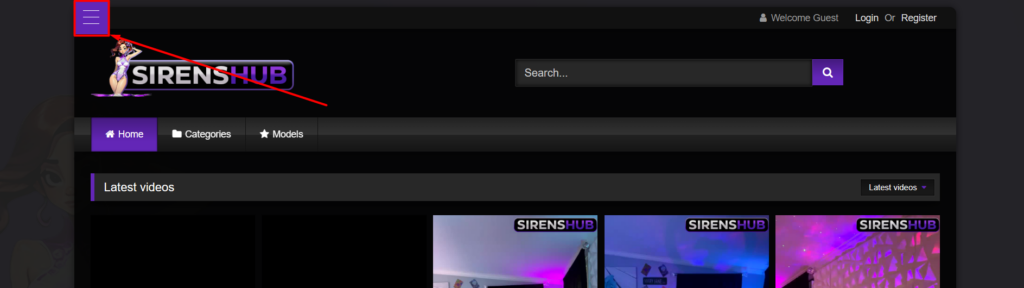
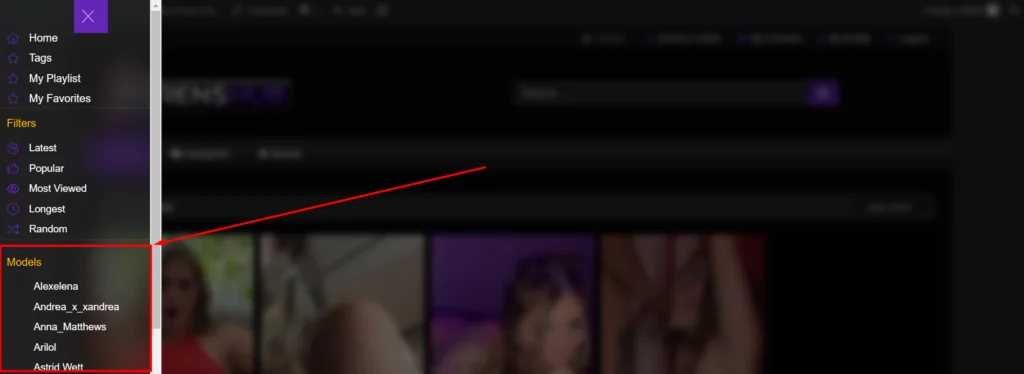
What are the different filters available on Sirenshub?
The Sirenshub website offers several filters to help you find the content you’re looking for more easily. These include:
- Latest: This filter shows you the most recent videos added to our site. It’s a great way to stay up-to-date with your favorite models’ latest releases.
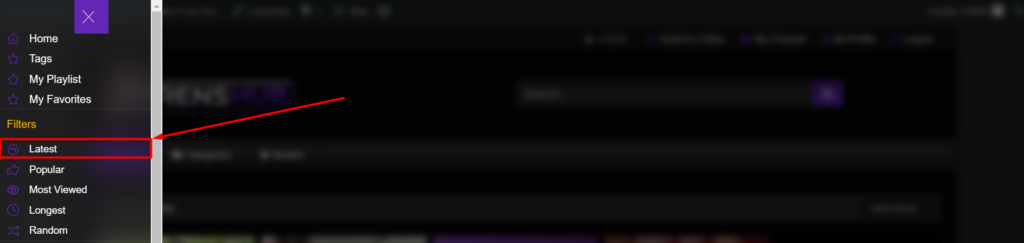
- Popular: This filter displays content that has been viewed and liked by many users, indicating popularity among our community.
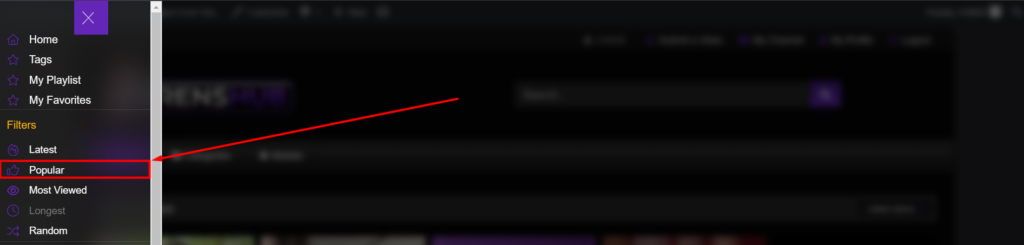
- Random: With this filter, you can discover new models and content by selecting a random video from our database. It’s perfect for exploring what else we have to offer!
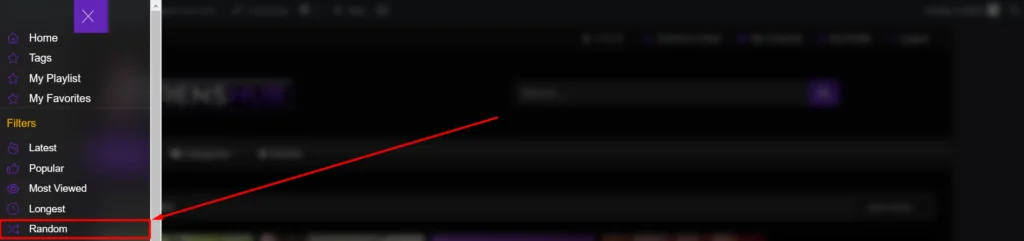
- Longest: If you want to see the longest videos on our site, this filter is for you. It shows content with the highest duration or length.
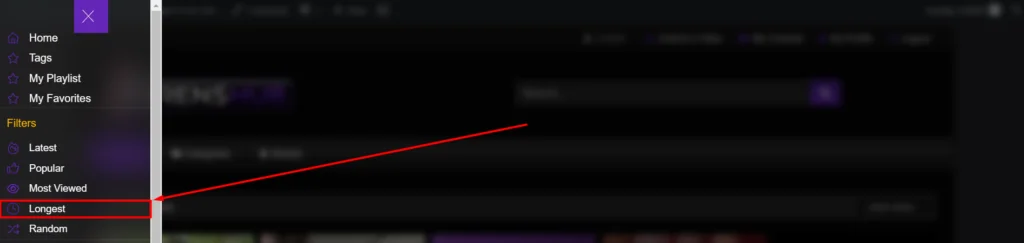
- Most Viewed: This filter displays videos that have been viewed by the most users, giving you an idea of which models and content are currently trending on Sirenshub.
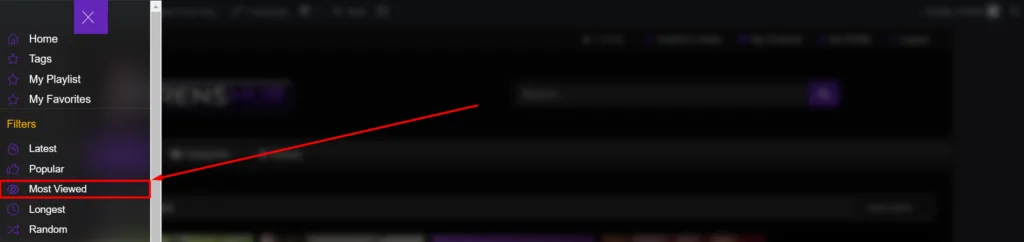
Can I search for specific models or content?
Yes, you can use the search bar at the top of the page to search for specific models or keywords related to their content. Simply type in what you’re looking for and hit enter to see relevant results.
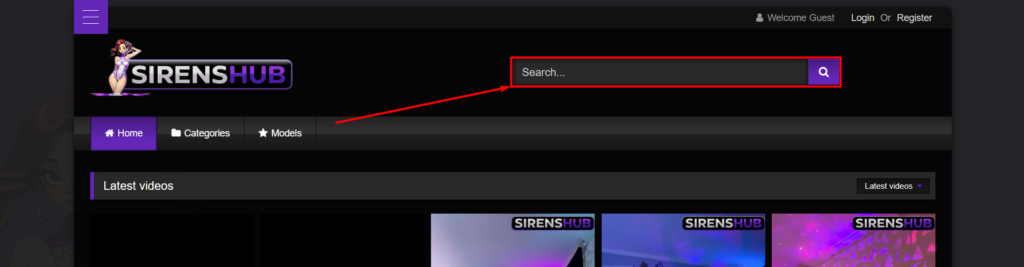
How often is new content added to Sirenshub?
We update our site daily with new premium videos from various platforms like Onlyfans, Patreon, Fansly, Manyvids, and more. You can expect fresh content from your favorite models every day!
